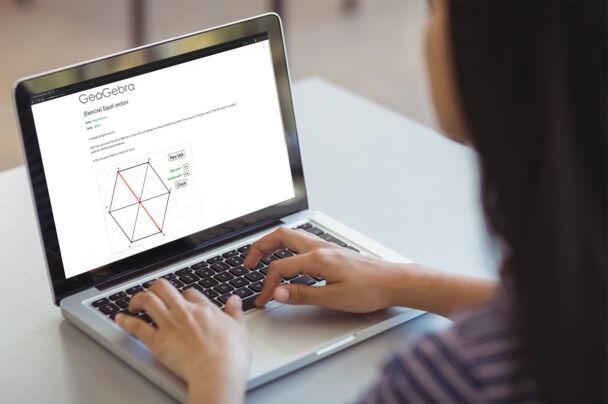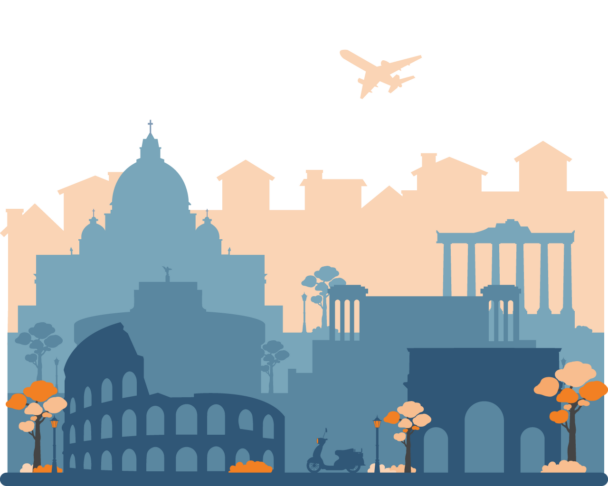Description
Intermediate Computer Proficiency required. Read more »
Intermediate computer proficiency courses are designed for individuals who already have good understanding of technology. Participants will build upon their skills by learning how to use a variety of resources, including learning apps, Microsoft 365 apps, and photo and video editing platforms.
How do your students perform in math? And how much effort do you put into teaching it?
Because of its abstract nature, mathematics can pose challenges at school. As a matter of fact, it can sometimes be hard for teachers to come up with efficient ways to transmit knowledge to their students, who, consequently, often find themselves struggling to visualize and understand certain concepts.
The participants of the course will learn to solve these problems with GeoGebra, an open-source software used for visualizing mathematical concepts, and for dynamic constructions, among others. In addition, they will discover LaTeX, an open-source software that can be used for writing mathematical expressions.
The course structure is carefully planned to help math teachers bring their lessons to a higher level and give their students a better learning experience.
During the course, the participants will progressively discover all the features of these programs, moving from basic to intermediate, to increasingly more advanced functions.
Moreover, the participants will discover how to find and edit pre-made GeoGebra applets, and how to design digital materials, such as digital books.
They will also find out how to create “infinite” workbook tasks and other attractive learning activities. Finally, they will learn to maximize the potential of ICT in the classroom and identify its drawbacks.
By the end of the course, you will feel comfortable using GeoGebra to enrich your math lessons with elaborate digital materials, activities, and assessments.
As a result, you will approach your duties in a relaxed manner, and your students will be able to clearly see their progress!
Please note: participants are required to bring their laptops and mouse. Without the latter, using the software can be extremely time-consuming.
What is included
Learning outcomes
The course will help the participants to:
- Plan, develop, and deliver lessons using GeoGebra;
- Use GeoGebra as an assessment tool;
- Design attractive digital learning activities;
- Create dynamic applets for mathematics;
- Use LaTeX to write mathematical text;
- Create digital materials to use in the classroom;
- Improve their students’ learning experience.
Tentative schedule
Day 1 – Introduction to the course and setting goals
- Introduction to the course, the school, and the external week activities;
- Icebreaker activities;
- Presentations of the participants’ schools;
- Identification of individual needs;
- Searching pre-made applets on GeoGebraTube;
- Exploring and discussing existing digital activities made with GeoGebra, found in an online repository.
Day 2 – GeoGebra – basic level
- Basic GeoGebra functions;
- Creating simple activities with GeoGebra;
- Finding and downloading pre-made applets;
- Designing attractive digital learning activities.
Day 3 – GeoGebra – intermediate and expert level
- Using CAS, spreadsheets and 3D GeoGebra;
- Creating a GeoGebra classroom;
- Programming buttons in GeoGebra;
- Creating an “infinite” workbook and tasks;
- Dynamic text.
Day 4 – LaTeX
- Basic use of LaTeX;
- Intermediate functions in LaTeX;
- Exploring a pre-made LaTeX document;
- Creating a document using LaTeX.
Day 5 – Let’s get creative!
- Designing and creating digital materials that participants can use in their classroom and share with colleagues;
- Peer feedback on created materials.
Day 6 – Course closure and cultural activities
- Course evaluation: round-up of acquired competencies, feedback, and discussion;
- Award of the Certificate of Attendance;
- Excursion and other external cultural activities.