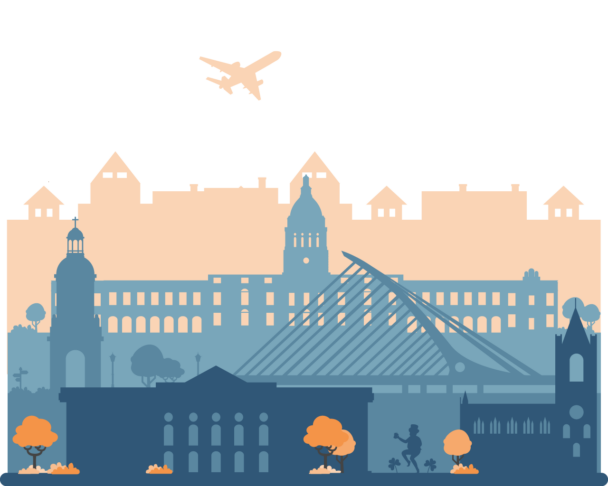Description
Intermediate Computer Proficiency required. Read more »
Intermediate computer proficiency courses are designed for individuals who already have good understanding of technology. Participants will build upon their skills by learning how to use a variety of resources, including learning apps, Microsoft 365 apps, and photo and video editing platforms.
This course allows teachers to discover the enormous power of the Microsoft 365 platform by uncovering tools and techniques that they can incorporate into their teaching.
The course will cover all the most relevant programs of the Microsoft family: Word, PowerPoint, Excel, Sway, Stream, One Note, Teams, One Drive, and Share Point.
Although applications such as Word and PowerPoint are already widely used, participants will learn how to harness the more advanced techniques of classic tools. Excel is often vastly underestimated, so teachers will discover how to analyze data in a faster and more effective way, learn how to filter and format spreadsheets, and automate functions with the use of macros.
Sway is a relatively unknown program, and this course will demonstrate how to create impressive interactive presentations for use in the classroom, with a focus on the simple process of sharing them with students and colleagues.
In addition to these presentations, Stream allows teachers to create a dynamic video database as a platform to share video lessons and content with students in a more controlled manner.
One Note is an extremely useful tool that allows participants to deliver lessons to their classes in a more interactive way, creating stimulating and interesting content for their students.
Teachers will also become familiar with Teams, an application that connects students and colleagues in group conferences, enabling clear and effective communication between separate groups.
The course will also show participants how to use One Drive as a powerful cloud storage space, allowing teachers to access their content everywhere. Finally, it will be revealed how to use SharePoint to create websites for use as a sharing platform for all educational content.
Requirements
Suggested computer proficiency: Intermediate
What is included
Learning outcomes
The course will help the participants to understand how to use the following tools:
- Microsoft Word, PowerPoint: advanced use of the classic tools;
- Microsoft Excel: in-depth, automated functions with macros, sharing data in a proper way;
- Microsoft One Note: create a full lesson plan, embed content in your pages, and share Class Notebooks and exercises with your students;
- Microsoft Sway: create interactive presentations;
- Microsoft Teams: organize a group video conference;
- Microsoft Stream: open, manage and use the Stream gallery to create videos to use in your classroom;
- Microsoft One Drive: learn how to manage all your files from the same place;
- SharePoint: create a website in which you can upload files, and materials, plan lessons, link a video repository, share content, and receive content from your students.
Tentative schedule
Day 1 – Course introduction & intro to Microsoft 365
Course Introduction
- Introduction to the course, the school, and the external week activities;
- Icebreaker activities using drama for trust and ensemble building;
- Identification of needs and goals for each participant and relevant populations.
Intro to Microsoft 365
- Introduction to the Microsoft 365 platform: general description and analysis of its tools and potential;
- Possible targets and outcomes;
- Presentations of the participants’ schools.
Day 2 – The classic programs
- The classic programs: learning how to use known programs (such as Word, PowerPoint, and Excel) in a deep way, exploring the less used features and the most useful tools applicable inside of the learning environment.
Day 3 – Using One Note in an educational setting
- Building a complete lesson plan using One Note;
- Discovering how to use Sway in order to create engaging and interactive presentations.
Day 4 – Teams and stream
- Teams and Stream: with these programs, participants will be able to organize and share educational videos and material with students and create an online shared environment where to easily communicate with other users (can be students, teachers, or parents).
Day 5 – One Drive
- Discovering One Drive, a space where you can store your educational material and manage it in a productive and efficient way;
- Learn how to use SharePoint in order to create a web page with a lot of interesting possibilities that will allow you to make the teacher’s job easier and more engaging.
Day 6 – Course Closure & Excursion
- Course evaluation: round-up of acquired competencies, feedback, and discussion;
- Awarding of the course Certificate of Attendance;
- Excursion and other external cultural activities.
Disclaimer: Please note that the course title containing “Microsoft” is for descriptive purposes only and does not imply any affiliation with or endorsement by Microsoft.