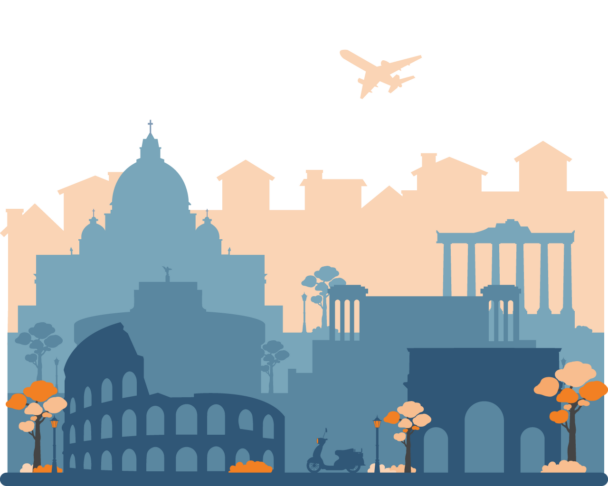Description
Intermediate Computer Proficiency required. Read more »
Intermediate computer proficiency courses are designed for individuals who already have good understanding of technology. Participants will build upon their skills by learning how to use a variety of resources, including learning apps, Microsoft 365 apps, and photo and video editing platforms.
You got your project approved for your school or organization… congratulations! And now?
Managing a project often involves implementing tasks that require specific technical skills. For instance, communicating a project’s activities usually necessitates creating a website, managing the project’s online drive and social media, and hosting online events.
Moreover, disseminating the project’s results often involves creating Open Educational Resources (OERs), infographics, videos, and other promotional material as well as gathering participants’ feedback through online forms. Not to talk about software to track the project’s timeline, and to communicate with other people and coordinate their work…
… do you have the digital skills to manage all of this?
This course will provide a practical overview and experience with the most important software and apps that can make the life of a project manager much, much easier.
It is intended for school teachers, trainers, educators, or social workers from schools or other organizations (e.g., NGOs, associations) who want to discover and practice digital tools for improving their capacity to administer a project.
Participants will discover simple free-to-use apps (such as Trello or Asana) to manage a project’s timeline, assign tasks, and coordinate others’ work. They will learn how to manage documents and online drives for cataloging a project’s documents. Moreover, they will learn to create a simple website with WordPress to host the projects on the web.
Participants will also learn to set and manage live events on social media (e.g., Facebook), and to lead engaging online meetings with accessible software and apps for the online conference. For example, they will discover how to share whiteboards, mind maps, and polls in online events to brainstorm ideas and collect feedback.
Finally, participants will gain practice with video editing, and with the creation of infographics and other visual elements to be embedded in online spaces. This will help dissemination activities for a project to stand out!
By the end of the project, participants will gain practical expertise with many apps and programs that will simplify and make more effective their work as project managers. They will feel more confident in using the most appropriate digital tools in every phase of a project’s life.
Requirements
Suggested computer proficiency: Intermediate
What is included
Learning outcomes
The course will help the participants to:
- Manage projects with specifically designed apps;
- Create simple websites with WordPress;
- Manage live events on social media;
- Interacting effectively in online conferences;
- Create infographics and other graphic content;
- Record videos from their screen, and edit them;
- Create mind maps;
- Brainstorm ideas online;
- Design forms to collect feedback.
Tentative schedule
Day 1 – The ABC of digital project management
- Introduction to the course, the school, and external week activities;
- Icebreaker activities;
- Project Management: need and challenges;
- Apps for managing a project: a review;
- Creating a project’s timeline
- Tasks and collaborations;
- Managing online documents and drives.
Day 2 – Creating a website and graphic content
- An introduction to website creation with WordPress;
- Creating infographics;
- Image editors;
- Presentations of the participants’ schools.
Day 3 – Managing online events
- Managing live events on social media;
- Setting an online meeting with Doodles;
- Web-conferences platforms: the pros and cons of available opportunities;
- Hosting a web conference;
- Interacting with the audience in shared and private rooms.
Day 4 – Communication in projects
- Brainstorming tools in person and online;
- Mind maps;
- Gathering feedback with online forms and polls.
Day 5 – Project management and… videos
- Creating Open Educational Resources;
- Screen recording and screencasting;
- An introduction to video editing;
- Adding subtitles;
- Sound editors.
Day 6 – Course closure and cultural activities
- Course evaluation: round-up of acquired competencies, feedback, and discussion;
- Awarding of the course Certificate of Attendance;
- Excursion and other external cultural activities.