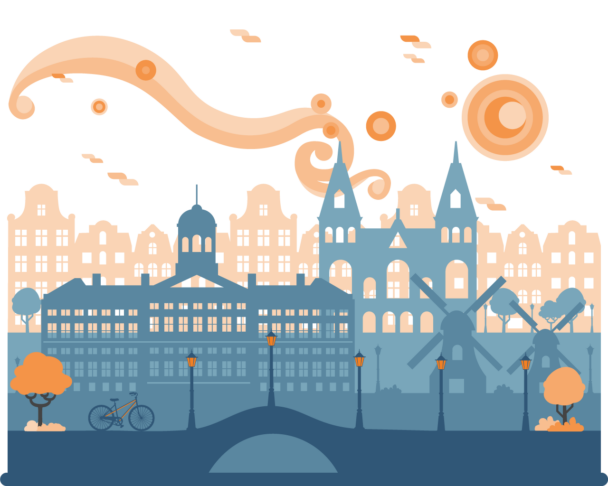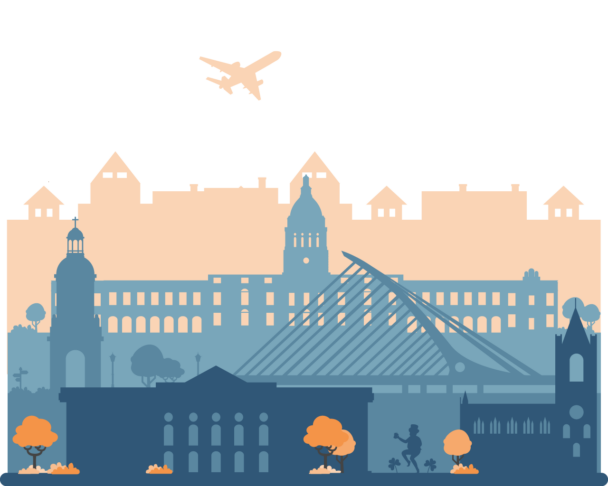Description
Intermediate Computer Proficiency required. Read more »
Intermediate computer proficiency courses are designed for individuals who already have good understanding of technology. Participants will build upon their skills by learning how to use a variety of resources, including learning apps, Microsoft 365 apps, and photo and video editing platforms.
As a result of the digital transformation of education, teachers need to adapt their lessons to the new normal. This implies planning and delivering online teaching, as well as introducing digital content and activities in their lessons and creating digital materials.
How much do you feel able, as a teacher, to comply with all these requirements?
This course aims to support teachers through the digital transformation and through the 21st-century challenges in digital education.
Are you ready to take up the challenge?
By going through short modules that clarify and allow gaining practice with a variety of digital tools, participants will discover effective ways to use educational apps and software.
In particular, during the course, they will learn about apps and software for:
- Presenting content;
- Designing graphic elements quickly and easily;
- Creating interactive live lessons in a digital learning environment;
- Online assessment and quizzes;
- Managing a whiteboard online.
All modules will give time to participants to practice the proposed tools and to discuss and share experiences about their best use in the classroom.
Because of this, the course is really recommended for teachers with limited digital expertise teaching any curricular subject to any grade, from kindergarten to university.
By the end of the course, participants will feel more comfortable using digital technologies in their everyday teaching. They will make a step forward in the domain of digital education, and be closer to involving their students in more engaging interactive digital activities.
Requirements
Suggested computer proficiency: Intermediate
What is included
Learning outcomes
The course will help the participants to:
- Create effective presentations and worksheets;
- Design digital material;
- Conduct fruitful live lessons;
- Manage their classrooms easily with the help of differentiated activities;
- Assess their students with digital tools;
- Assign interactive games;
- Exploit digital whiteboards for their lessons.
Tentative schedule
Day 1 – Introduction to Remote Teaching and Digital Tools for Presenting Content
- Introduction to the course, the school, and the external week activities;
- Icebreaker activities;
- Presentations of the participants’ schools;
- Discussions, personal experiences, and sharing of ideas on remote teaching;
- Digital tools for content presentation: tips and practice.
Day 2 – Digital Tools for Material Design
- Tools for Developing and Designing Learning Materials;
- Individual and collaborative practice with the proposed tools;
- Discussions and reflections on the day.
Day 3 – Digital Tools for Interactive Live Lessons
- Apps for Interactive Lessons;
- Experience the applications by creating their own lessons;
- Discussions and reflections on the day.
Day 4 – Digital Tools for Online Assessment
- Tools for Online Assessment;
- Experience the applications by creating their own quizzes;
- Discussions and reflections on the day.
Day 5 – Digital Tools about White Boards and Games
- White Board Apps;
- Online games for all school subjects and levels;
- Experience the applications by creating their own games and using the Whiteboard tools;
- Discussions and reflections on the day.
Day 6 – Course closure and cultural activities
- Course evaluation: round-up of acquired competencies, feedback, and discussion;
- Awarding of the course Certificate of Attendance;
- Excursion and other external cultural activities.