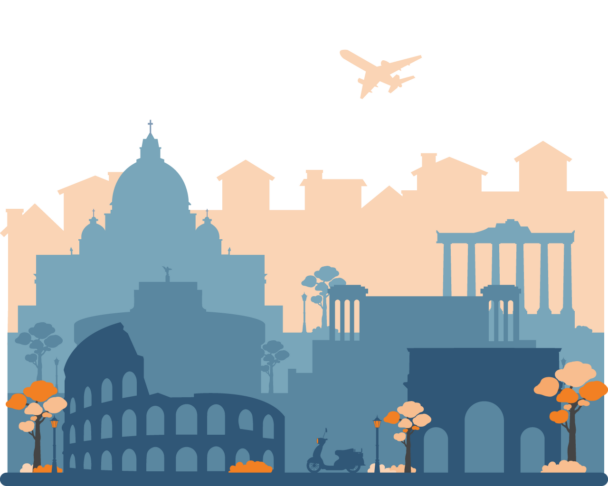Description
Intermediate Computer Proficiency required. Read more »
Intermediate computer proficiency courses are designed for individuals who already have good understanding of technology. Participants will build upon their skills by learning how to use a variety of resources, including learning apps, Microsoft 365 apps, and photo and video editing platforms.
This course has been created for teachers who would like to learn about online applications and online environments that boost collaborative work and creativity such as Padlet, Slido, Plot Generator, or Canva, to name a few.
During this course, the participants will gain hands-on experience in using and creating content in each application, with ample time for reflection and discussion on their strengths and weaknesses, and possible application in their teaching contexts.
The skills acquired in this course will help teachers to make their classes more engaging by involving students in exciting collaborative projects, or creative online activities.
Special emphasis will be put on web solutions and applications that foster inclusivity (allow students with different learning needs and abilities to fully participate) and sustainability (promote paper-free and effective use of school resources).
By the end of this course, the teachers will be able to recognize the strengths and weaknesses of each ICT tool and will know how to integrate them into their classroom.
Requirements
Suggested computer proficiency: Intermediate
Confirmed sessions
| Location | Date | Status | Enrol |
|---|---|---|---|
| Rome | 13 May 2024 | Confirmed | Book » |
| Florence | 27 May 2024 | Confirmed | Book » |
| Rome | 10 June 2024 | Confirmed | Book » |
| Florence | 24 June 2024 | Confirmed | Book » |
| Florence | 1 July 2024 | Confirmed | Book » |
| Tenerife | 1 July 2024 | Confirmed | Book » |
| Rome | 8 July 2024 | Confirmed | Book » |
| Florence | 22 July 2024 | Confirmed | Book » |
| Lisbon | 22 July 2024 | Confirmed | Book » |
| Tenerife | 5 August 2024 | Confirmed | Book » |
What is included
Learning outcomes
The course will help teachers to understand how to:
- Facilitate brainstorming, planning, and execution of online projects (Padlet);
- Give innovative and engaging presentations (Slido, Prezi);
- Boost creativity in writing and story-telling (Wordclouds, Plot Generator);
- Help students to create exciting online visual content (Stellar, Canva).
Tentative schedule
Day 1 – Course introduction and setting goals
- Introduction of the participants and their teaching contexts;
- Ice-breaker activities.
Day 2 – Online projects
- Introduction to online collaborative tools;
- Setting up a successful online project (brainstorming and planning);
- Execution of online projects;
- Assessment and evaluation.
Day 3 – Online presentation tools
- Introduction to online presentation tools;
- How to make an exciting presentation: exploration of features and possibilities;
- Feedback and discussion.
Day 4 – Creative writing and storytelling
- Introduction to creative writing and story-telling apps;
- Creating content in creative and collaborative ways;
- Feedback and discussion.
Day 5 – Image and video editing tools
- Introduction to image and video editing tools;
- Creating and sharing visual content;
- Feedback and discussion.
Day 6 – Course closure and cultural activities
- Course evaluation: round-up of acquired competencies, feedback, and discussion;
- Awarding of the course Certificate of Attendance;
- Excursion and other external cultural activities.