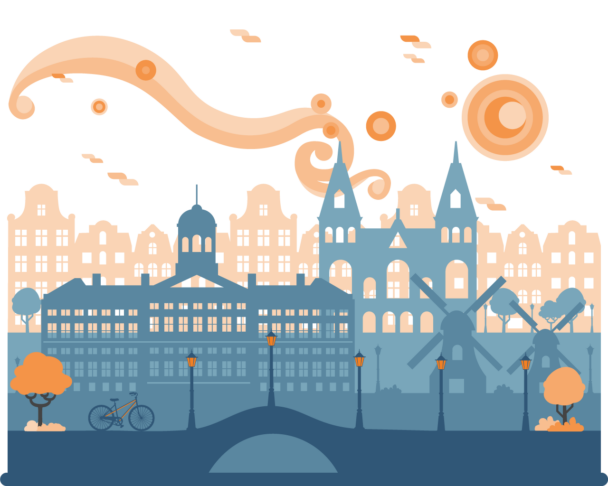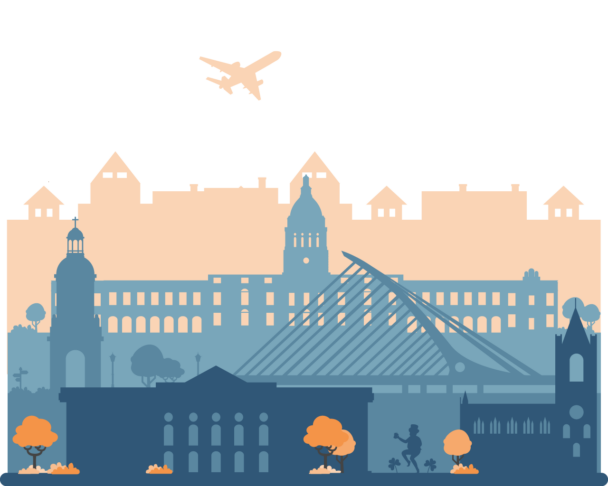Description
Basic Computer Proficiency required. Read more »
Basic computer proficiency courses are designed for individuals who have limited experience with technology. Participants will learn fundamental skills such as navigating the web, and using basic programs.
Despite promoting the need to digitalize education, even nowadays many educational systems still provide little support and training on the matter to school teachers.
Consequently, many teachers still lack confidence in using ICT tools in their classrooms. Unfortunately, the pace of change in the digital world discourages them from making the first move.
This course will help teachers with basic digital skills to step into the world of apps and tools for digital education.
By discovering how to use software and apps to fulfill their students’ needs, participants will increase their confidence in ICT, and learn simple and effective strategies to improve their (digital) teaching.
During the course, the participants will gain hands-on experience on the impact of digital technologies on online collaboration and communication in the school environment from both the teacher’s and the student’s perspectives.
Through practical tasks and active participation, they will learn why, and how to digitalize their teaching materials with simple, user-friendly apps. They will also be given tips and tricks on the use of Microsoft Word and PowerPoint, and learn how to create videos for expanding their teaching possibilities.
The course will also provide step-by-step guidance on how to create simple quizzes and digital games, and on how to plan online lessons to engage students. Finally, participants will discover some useful apps for assessing student achievements.
By the end of the course, the participants will understand the purpose of using ICT in education and its impact on both teaching and learning. They will be ready to go back to their classrooms with a handful of digital tasks and activities created by themselves.
Requirements
Suggested computer proficiency: Basic
What is included
Learning outcomes
The course will help the participants to:
- Create online digital materials for online teaching and learning;
- Edit a Word document;
- Create an effective PowerPoint presentation and use it as the basis for a video;
- Create and edit video files for the classroom;
- Communicate and collaborate in an online environment;
- Create digital games for different subjects;
- Assess students’ progress with online tools.
Tentative schedule
Day 1 – Introduction to the course and digital classroom
- Introduction to the course, the school, and the external week activities;
- Icebreaker activities;
- Needs analysis and expression of expectations about the course;
- Presentations of the participants’ schools;
- The SAMR model: Reflecting on the use and purpose of ICT in education.
Day 2 – Basic Microsoft tools
- Introduction to Microsoft Word and PowerPoint / Google Docs and Google Slides;
- Tips and tricks on creating, editing, collaborating, and communicating in Word and PowerPoint / Google Docs and Google Slides;
- Creating vs. recording a video with PowerPoint / Google slides.
Day 3 – Digital lessons
- Creating and editing videos;
- Apps for creating digital lessons.
Day 4 – Digital games
- What is gamification?
- Apps for creating digital games for education;
- Creating digital games for different school subjects.
Day 5 – Digital assessment
- Formative and summative assessment (rubrics);
- Apps for assessment;
- Presentations of the participants’ projects;
- Discussion and peer evaluation.
Day 6 – Course closure and cultural activities
- Course evaluation: round-up of acquired competencies, feedback, and discussion;
- Awarding of the course Certificate of Attendance;
- Excursion and other external cultural activities.