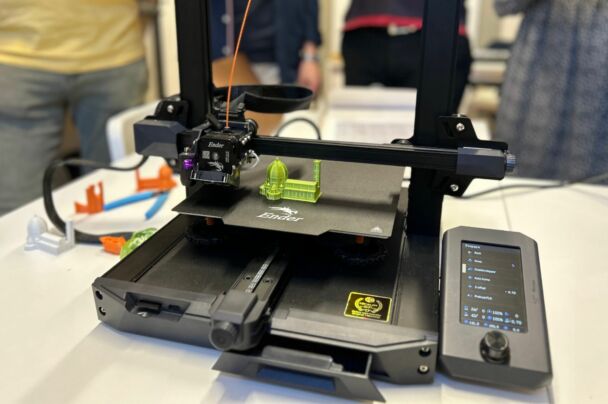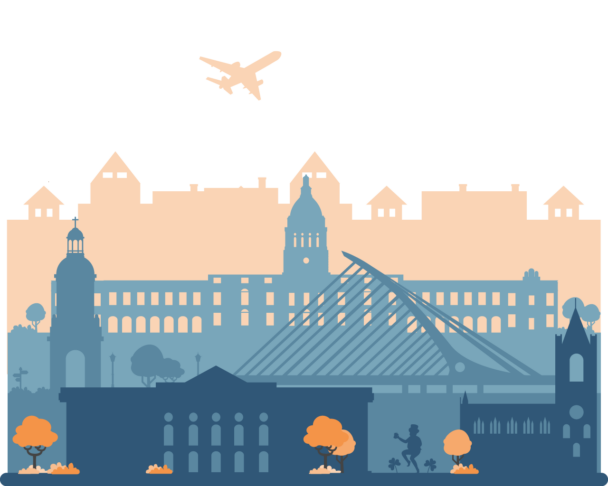Description
Intermediate Computer Proficiency required. Read more »
Intermediate computer proficiency courses are designed for individuals who already have good understanding of technology. Participants will build upon their skills by learning how to use a variety of resources, including learning apps, Microsoft 365 apps, and photo and video editing platforms.
3D printing holds immense potential for providing students with innovative learning experiences while keeping schools at pace with technological advancements.
Unfortunately, many schools and teachers feel they lack the capacity to effectively incorporate 3D printers into their educational practices.
Most significantly, schoolteachers often make the (incorrect) assumption that they need to be able to create 3D objects in order to use 3D-printer technology in their classes – if you are among them, please keep reading to discover the alternative!
This course will introduce participants to the world of 3D printing and show them how to use 3D printers as valuable tools for printing objects, modeling objects in 3D, and leveraging their educational benefits.
During the course, participants will gain an understanding of the basics of 3D printing technology, its applications, and its relevance in education.
They will learn how to operate and maintain 3D printers, including calibration, filament loading, and troubleshooting. They will learn what distinguishes different models and brands of printers, and how to select the most appropriate for their schools.
Moreover, participants will gain hands-on experience in how to prepare 3D models for printing, adjust printing settings, and optimize print quality.
Participants will also explore various beginner-friendly software and more advanced tools and techniques for creating 3D models.
Finally, participants will explore practical examples and case studies of how to integrate 3D printing into the curriculum across grade levels.
With this respect, they will discover the fundamental indication for using 3D modeling at school: teachers need not create 3D objects!
This is extremely time-consuming for them and would avert even the most motivated teacher. Rather, the teacher should prompt students to model and print, resulting in a much more engaging and pleasant activity for all.
By the end of the course, participants will dispose of all the competencies necessary to effectively utilize 3D printers in educational settings.
They will feel confident in using 3D printers to print objects and create 3D models, thereby providing students with innovative learning experiences and preparing them for the technologically driven world.
Download the complete course description!
Learning outcomes
The course will help the participants to:
- Understand the fundamentals of 3D printing technology and its applications in education;
- Identify the key properties of different 3D printing brands and models;
- Select 3D printers for their school;
- Operate and maintain 3D printers, ensuring smooth printing processes;
- Print objects with precision and optimize print quality;
- Design and create 3D models using simple software tools;
- Comprehend the technology of FDM and SLA printers;
- Integrate 3D printing into their curriculum to enhance student engagement and learning outcomes;
- Foster creativity, critical thinking, and problem-solving skills through hands-on 3D printing projects.
Tentative schedule
Day 1 – Introduction to the course
- Introduction to the course, the school, and the external week activities;
- Icebreaker activities;
- Presentations of the participants’ schools.
Introduction to 3D printing
- Timeline of the 3D printing history;
- The basics of 3D printing technology;
- Applications of 3D printing technology, and its relevance in education.
Day 2 – Designing in 3D
- Software tools and techniques for creating 3D models;
- How to prepare 3D models for printing;
- Practical workshop;
- Slicing the designs created.
Day 3 – Operating 3D printers
- Recognizing parts of a printer;
- How to maintain 3D printers;
- Calibration, filament loading, and troubleshooting.
Day 4 – Printing objects
- Adjusting printing settings;
- Optimizing print quality;
- Pausing and stopping the printing process.
Integrating 3D printing into the Curriculum
- Group discussion: How to use 3D printers in education?
- Practical examples and case studies of 3D printing integrated across different subject areas and grade levels (integration with STEAM projects).
Day 5 – Mastering the technology
- Model, slice, prepare, and print like a pro! (One by one);
- Visiting the Maker Garage in Florence;
- Choosing the best printer for your school.
Day 6 – Course closure and cultural activities
- Course evaluation: round-up of acquired competencies, feedback, and discussion.
- Awarding of the course Certificate of Attendance.
- Excursion and other external cultural activities.