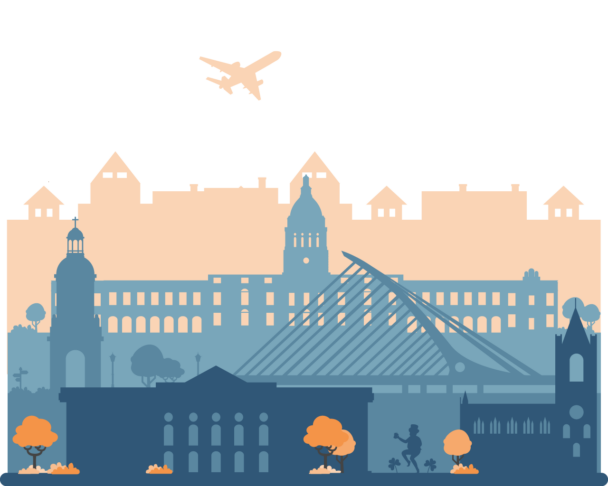Description
Basic Computer Proficiency required. Read more »
Basic computer proficiency courses are designed for individuals who have limited experience with technology. Participants will learn fundamental skills such as navigating the web, and using basic programs.
Artificial Intelligence has already become a part of everyday school life – students are most certainly using it, and educators might use tools that help with marking, tracking student progress, or offering personalized learning paths.
We need to be aware of the risks that the use of Artificial Intelligence in our classrooms and schools might pose: Is it fair for all students? How is their information being used? What are the EU rules and regulations that we should be following?
For most teachers, school leaders, and IT staff, knowing how to handle these concerns and requirements can feel overwhelming, especially with the EU AI Act now in place.
This course will help educators, school leaders, and support staff understand what the EU AI Act means in simple, practical terms.
Participants will learn how to detect when technology needs a second look, how to maintain human oversight, and how to protect your students’ privacy – without needing to be a tech expert.
During the week, they’ll look at real situations schools face today, from using digital tools in the classroom to handling student data and getting clear guidance on setting school policies, explaining technology use to parents, and avoiding common pitfalls.
There will be shared free resources, checklists, and easy templates so you leave with a clear action plan you can use straight away.
By the end of the course, participants will feel confident using AI tools in a safe, fair, and transparent way.
They’ll know how to get started on guiding their school through the new EU AI Act rules, support their colleagues, and make sure digital tools are helping their students without putting their data at risk.
Most importantly, participants will get ready to lead the conversation about using technology responsibly in education.
Upcoming sessions
| Location | Dates | Status | Enrol |
|---|---|---|---|
| Dublin | 16-21 Feb 2026 | Book » | |
| Ghent | 7-12 Jul 2025 | Book » | |
| Ghent | 4-9 Aug 2025 | Book » | |
| Ghent | 1-6 Sep 2025 | Book » | |
| Ghent | 6-11 Oct 2025 | Book » | |
| Ghent | 3-8 Nov 2025 | Book » | |
| Ghent | 1-6 Dec 2025 | Book » | |
| Ghent | 5-10 Jan 2026 | Book » | |
| Ghent | 2-7 Feb 2026 | Book » | |
| Ghent | 2-7 Mar 2026 | Book » | |
| Ghent | 6-11 Apr 2026 | Book » | |
| Ghent | 4-9 May 2026 | Book » | |
| Ghent | 1-6 Jun 2026 | Book » |
What is included
Learning outcomes
The course will help the participants to:
- Understand, in easy and understandable terms, what the EU AI Act expects from schools when using digital tools and technology that uses Artificial Intelligence;
- Recognize when an AI-based tool or system could affect students and know what the steps to take are to keep everything fair and transparent;
- Create a framework for transparency and clear communication so teachers, students, and parents all understand what’s happening;
- Mitigate bias, detect unfair decisions, address data privacy issues, and avoid over-reliance on automated systems;
- Introduce free and reliable resources and templates to start drafting an AI policy and set up a human oversight committee;
- Improve digital awareness and AI Literacy across the school community for both staff and students;
- Design best practice rules to protect student information and follow GDPR guidelines.
- Know how to ask the right questions and where to find support if needed;
- Build a realistic action plan to keep their school on track with ongoing changes in digital tools and EU regulations.
Tentative schedule
Day 1 -Understanding the basic and new rules of AI in school
- Introduction to the course, the group, and weekly activities;
- Icebreaker: How is AI already present in your school?;
- The EU AI Act explained in simple language: What schools really need to know!;
- Group discussion: Sharing experiences and concerns about using technology in education;
- Workshop: Spotting AI in everyday school tools – What counts, what doesn’t?;
- Presentations of participants’ schools.
Day 2 – Keeping control: how to stay in charge when technology makes decisions
- Understanding when AI becomes “high-risk” in schools (grading, admissions, behavior tracking);
- Case studies: Real-life examples of AI going wrong – and how to prevent it;
- Workshop: How to set up human oversight without adding extra stress;
- Start building your school’s AI Risk Checklist;
- Free tools for monitoring AI use in education.
Day 3 – Protecting students: data privacy, GDPR, and talking to parents
- What happens to student data? Understanding your responsibilities without legal jargon;
- Creating clear communication: How to explain AI use to parents, students, and colleagues;
- Workshop: Drafting simple data protection steps for your school;
- Interactive session: Using the AI Data Protection Checklist.
Day 4 – Fairness, ethics, and teaching AI literacy
- How to recognize bias in AI tools – and what to do about it;
- Writing your school’s Ethical AI Guidelines (using provided templates);
- Promoting AI awareness: How to teach staff and students about safe technology use;
- Workshop: Designing a short AI literacy session for your school community;
- Group activity: Role-playing conversations with parents about AI concerns.
Day 5 – Bringing it all together: your school’s AI action plan
- Recap: From understanding the law to everyday practice;
- Workshop: Build your personalized AI Compliance Roadmap;
- Peer feedback session: Share your draft policies, checklists, and ideas;
- How to keep up with future changes: Finding support networks and resources;
- Final discussion: Turning challenges into leadership opportunities.
Day 6 – Course closure and cultural activities
- Course evaluation: round-up of acquired competencies, feedback, and discussion;
- Awarding of the course Certificate of Attendance;
- Excursion and other external cultural activities.