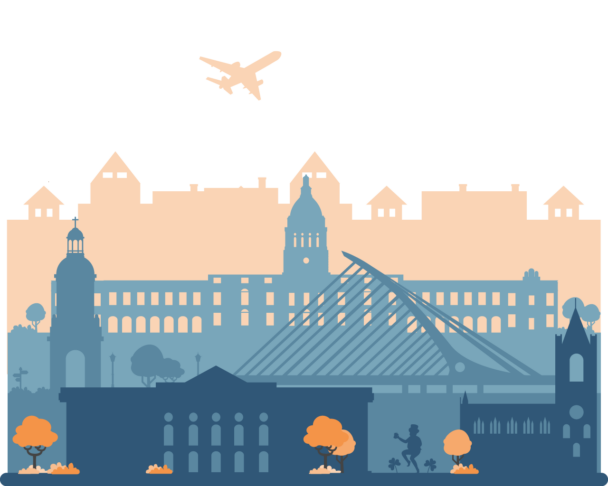Description
Basic Computer Proficiency required. Read more »
Basic computer proficiency courses are designed for individuals who have limited experience with technology. Participants will learn fundamental skills such as navigating the web, and using basic programs.
Writing a successful KA1 or KA2 proposal is not easy – and this is even more true for newcomers to the Erasmus Plus programme.
It is a challenging task to master the structure and terminology of the application process, but, luckily, we now have digital tools and artificial intelligence to offer us a helping hand!
These tools will help us to make project writing more accessible, inclusive, and efficient and we’ll show you how to use them effectively.
This course will introduce participants to the Erasmus+ programme and show them how to design and write stronger KA1 or KA2 proposal.
For this, participant will use the support of free and user-friendly AI tools. The course aims to simplify project writing by integrating AI brainstorming, analysis and co-writing support.
During the course, participants will explore the Erasmus+ priorities and define the needs of their schools through activities like SWOT analysis and Problem/Solution Trees to develop their project goals, work packages, and eventually, project proposals.
This course combines engaging, interactive sessions, peer feedback, and offers trainer support throughout to successfully integrate the use of artificial intelligence tools to optimise the KA1/KA2 project proposals.
By the end of the course, participants will be able to confidently design, write, and prepare a first draft of a complete Erasmus+ KA1 or KA2 project proposal.
They will gain digital literacy in emerging AI tools, enhance their confidence as proposal writers, and go home with ready-to-use AI templates and writing aids they can apply in future calls.
What is included
Learning outcomes
The course will help the participants to:
- Understand the structure, priorities, and goals of the Erasmus+ Programme (KA1 and KA2);
- Identify the needs of their own school or organisation and align them with EU priorities;
- Design a project using the project life cycle model: from needs to objectives, outcomes, and impact;
- Select suitable partners and structure project activities in logical work packages;
- Write key sections of a project proposal using a combination of manual planning and AI support;
- Use AI tools to brainstorm, draft, and edit proposal content;
- Understand how to register and submit their proposals through the official Erasmus+ application portals;
- Present, review, and evaluate their project with peers and trainers using clear and accessible tools.
Tentative schedule
Day 1 – Understanding Erasmus+ and course foundations
- Introduction to the course, the school, and the external week activities;
- Icebreaker activities: 7-word biographies and expectations;
- Presentations of the participants’ schools;
- Overview of Erasmus+ Programme (KA1 vs. KA2), key priorities, and success stories;
- Group quiz: What’s your Erasmus+ IQ?;
- Describe a challenge at your school you’d like to solve.
Day 2 – From needs to objectives – clarifying project ideas
- Recap of school challenges;
- Problem tree ➝ solution tree activity;
- SWOT analysis and alignment with Erasmus+ priorities;
- Writing a needs analysis (manual first, then optional AI-enhanced);
- SMART objectives – introduction and group drafting;
- Guided use of AI tools to research EU priorities.
Day 3 – Design your project – outputs, impact, and partners
- Introduction to the project life cycle;
- Stakeholder mapping using visual templates and the Erasmus+ impact tool;
- Designing logical work packages and outputs;
- Group work: from activities to indicators;
- Using AI to test your impact logic and outcomes.
Day 4 – Let’s Write! Co-authoring a proposal with AI
- Erasmus+ application form walkthrough (KA1 and KA2);
- Participants write draft sections (needs, objectives, activities, impact);
- AI co-writing session: compare manual and AI-assisted drafts;
- Budget simulation and logic with manual calculator + AI validation;
- Peer review and trainer feedback rounds.
Day 5 – Apply, present, and prepare to submit
- Navigating the EU portals (OID, EU login, form submission);
- Self-check tool + AI-enhanced checklist: Is your project complete?;
- Pitch your project! Group presentations (AI-generated prompts optional);
- Final reflections: What’s next? How to improve and sustain your AI assistant.
Day 6 – Course closure and cultural activities
- Awarding of the course Certificate of Attendance;
- Course evaluation: round-up of acquired competencies, feedback, and discussion;
- Excursion and other external cultural activities.