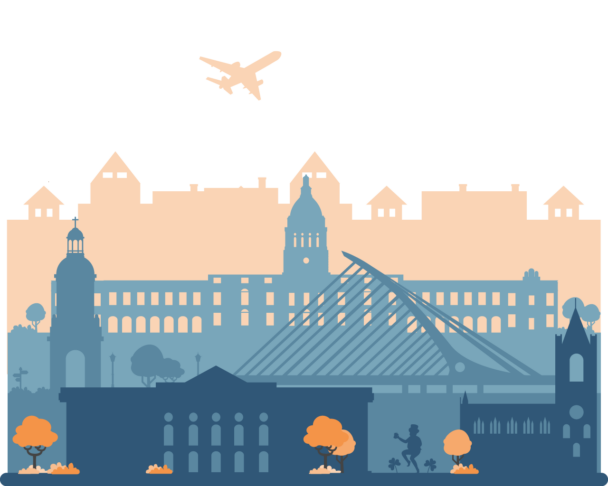Description
Intermediate Computer Proficiency required. Read more »
Intermediate computer proficiency courses are designed for individuals who already have good understanding of technology. Participants will build upon their skills by learning how to use a variety of resources, including learning apps, Microsoft 365 apps, and photo and video editing platforms.
Creating digital learning content has become more accessible, with nearly every teacher gaining some experience in the process.
However, the critical question is whether this learning material effectively facilitates students’ comprehension. Understanding the principles of creating multimedia learning content is essential for generating impactful materials that meet the educational needs of your students.
Some educators still rely on text-heavy learning resources, a practice that can be discouraging and fails to accommodate various learning styles.
The transformation of traditional learning material into visually appealing content can be time-consuming, and teachers often lack the necessary time for this endeavor.
Thankfully, AI tools are available to assist in the transformation of text-based resources into visually stunning material, saving time and effort. The key is to apply the rules of Multimedia Learning to enhance the effectiveness of student learning.
Participants in this course will gain insights into the Multimedia Learning methodology, the importance of adhering to specific guidelines in digital content development, and the effective implementation of these rules through creative workshops featuring relevant AI applications.
Through the creation of engaging learning content, participants will successfully motivate their students.
Upon completing the course, participants will have mastered their Digital/AI Literacy and creative multimedia skills, possessing a collection of ready-made learning content for use in their classroom.
Please note: This course is designed for Primary and Secondary Education teachers who aspire to acquire the skills necessary for crafting top-notch multimedia learning materials. These materials encompass a range of resources, including images, infographics, presentations, video/audio lessons, and visually captivating, gamified activities developed using AI tools.
What is included
Learning outcomes
The course will help the participants to:
- Understand the rules of Multimedia Learning content creation;
- Develop presentations, images, and audio/video lessons using AI applications;
- Enhance Gamification skills by effortlessly creating visually appealing gamified activities with AI tools;
- Familiarize themselves with suitable AI resources, particularly tailored for educators;
- Build proficiency in a robust set of AI tools;
- Train effectively in the use of AI applications to reduce daily workload;
- Elevate creative multimedia skills through hands-on activities with AI applications;
- Foster collaboration in working groups and exchange best practices with fellow participants.
Tentative schedule
Day 1 – Course introduction
- Overview of the course, the school, and the external week activities;
- Icebreaker activities;
- Participants’ school presentations;
- Sharing course expectations and setting course goals.
Multimedia Learning and AI Introduction
- Introduction to the Multimedia Learning Methodology guidelines;
- Discussion on AI tools for Educators.
Day 2 – AI-powered images and infographics generators. Exploring ways to make them interactive
- Overview of relevant AI apps and sharing examples;
- Creating interactive images/infographics following Multimedia Learning Guidelines;
- Creative Workshop: participants will use AI apps to generate images from simple text prompts and create interactive images/infographics to introduce relevant subjects to their students;
- Peer feedback on participants’ creations and Discussion.
Day 3 – AI-generated presentations
- Overview of relevant AI apps and sharing examples;
- Creating visually appealing presentations according to Multimedia Learning Guidelines;
- Hands-on learning with AI-powered presentation generators. Participants will learn how to generate presentations from simple documents or text prompts;
- Presentation and feedback on participants’ work.
Day 4 – AI-generated audio/video
- Exploring ways to transform your videos into interactive video lessons;
- Overview of relevant AI apps and sharing examples;
- Creative Workshop: participants will learn how to generate videos and create interactive video lessons with AI apps to engage their students in relevant subjects;
- Presentation and feedback on participants’ work.
Day 5 – AI-powered gamification apps
- Overview of relevant AI apps and sharing examples;
- Hands-on learning with AI-powered gamified activity generators;
- Presentation and feedback on participants’ work.
Day 6 – Course closure and cultural activities
- Course evaluation: round-up of acquired competencies, feedback, and discussion;
- Awarding of the course Certificate of Attendance;
- Excursion and other external cultural activities.