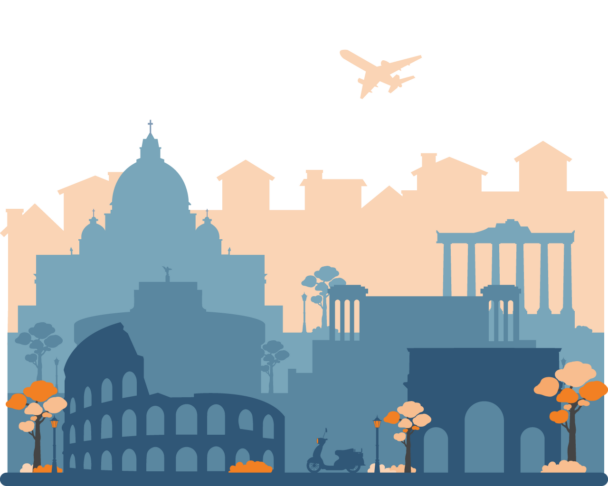Description
Intermediate Computer Proficiency required. Read more »
Intermediate computer proficiency courses are designed for individuals who already have good understanding of technology. Participants will build upon their skills by learning how to use a variety of resources, including learning apps, Microsoft 365 apps, and photo and video editing platforms.
School students are often and unfortunately very used to unengaging reports, where they are requested to tell teachers what they have learned. What if all this could be turned into an engaging activity that activates the students and makes them willing to learn?
The course will introduce participants to city reportage, a particular form of exploration of outdoor places with the aid of video or audio content.
The course will be organized around both indoor and outdoor activities.
When they have no classes, participants will be invited to explore the city and collect photos and videos of what they see – as they would do as normal tourists anyway!
In the course hours, instead, participants will learn how to edit the material to create city reports.
Creating city reportage can have wide applications in school teaching and learning. School teachers can create city reports to teach how to explore outdoor or indoor places with new eyes, tell stories about common experiences, or sharpen their students’ senses and improve perception and the capacity to describe reality.
Moreover, creating city reportage is also an engaging activity for the students, who can use it to discover a personal way to see the world they live in.
They can also use reportage to understand how to distinguish main topics from more noisy others, thereby acquiring the ability to organize concepts, images, and sounds in a well-structured story. Finally, students can use reportage to fix their own personal memories in a more easily disclosed way.
By the end of the course, participants will be able to create (and assist their students in creating) city reportages in a variety of formats and on a multitude of topics. They will be more proficient in their digital, video-making, and video editing skills, and more confident in engaging students in this innovative form of art.
Requirements
Suggested computer proficiency: Intermediate
What is included
Learning outcomes
The course will help the participants to:
- Plan and execute an audio-video reportage of an outdoor location using only their smartphones;
- Create engaging video content (including the phases of planning, writing, and video editing) using practical and free ICT tools and software;
- Develop their skills of collaborative learning, storytelling, and developing a new perspective on the world around them;
- Create a complete video reportage of their visit to the city, showcasing their ability to apply the skills learned in the course.
Tentative schedule
Day 1 – Course Introduction
- Introduction to the course, the school, and the external week activities;
- Icebreaker activities;
- Presentations of the participants’ schools.
Introduction, Planning, and Writing
- Give a brief overview of the tools and techniques that will be covered in the course;
- Discuss the importance of planning before starting the video reportage;
- Discuss the importance of storytelling and scriptwriting in creating engaging video reportages.
Day 2 – Recording sounds and filming
- Teach the learners about the basics of filming and sound recording;
- Give them tips on how to use their smartphones to capture high-quality footage;
- Discuss and peer review the first recording tests in and out of school.
Day 3 – Editing Part 1
- Teach the learners how to use free online or offline video editing tools such as CapCut;
- Show them how to import their footage into the editing software and how to organize it;
- Demonstrate how to use basic editing techniques such as trimming, cutting, and splitting clips.
Day 4 – Editing Part 2
- Build on the editing techniques covered in Day 3 and teach the learners how to add transitions, text, and effects to their video reportage;
- Explain how to use free online tools such as Canva to create graphics and animations;
- Show the learners how to add background music and sound effects to their video reportage.
Day 5 – Finalizing and sharing
- Build on the editing techniques covered in Day 4;
- Show the learners how to export their video reportage in a format suitable for sharing on social media or uploading to video-sharing platforms such as YouTube;
- Conclude the course by asking the learners to share their video reportages and provide feedback to each other.
Day 6 – Course closure and cultural activities
- Course evaluation: round-up of acquired competencies, feedback, and discussion;
- Awarding of the course Certificate of Attendance;
- Excursion and other external cultural activities.